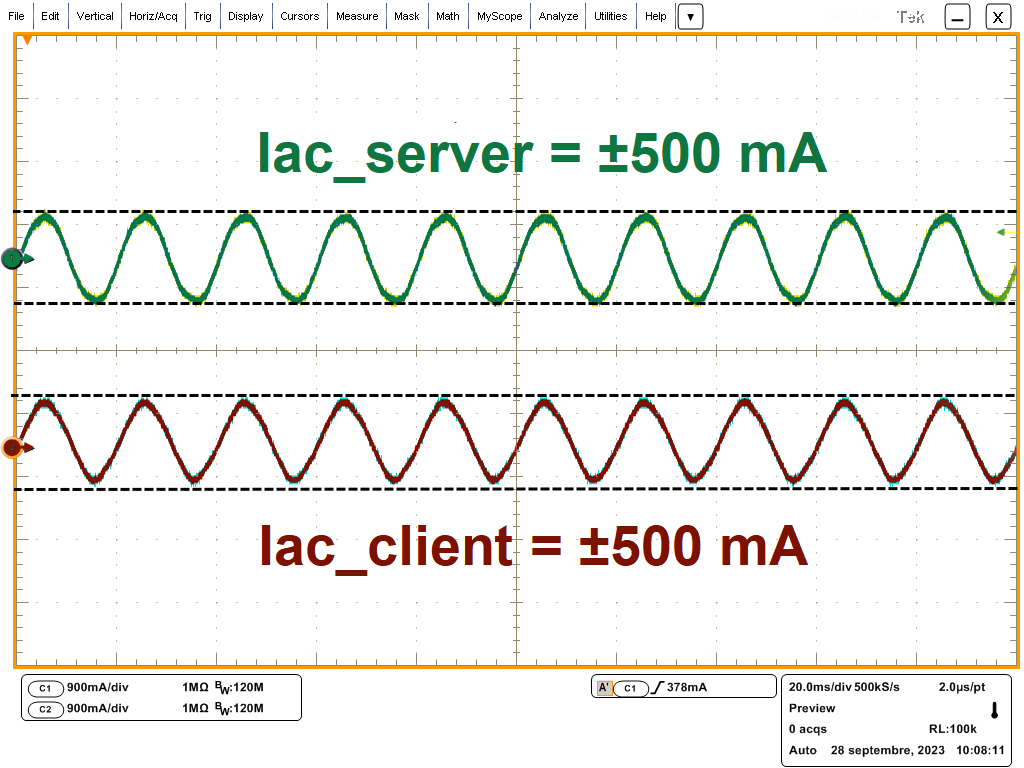Client/Server control AC/DC
Overview
In a dual inverter setup with one inverter designated as the "SERVER" and the other as the "CLIENT," the SERVER inverter is responsible for sending a current reference and frequency signal to the CLIENT inverter. The CLIENT inverter, in turn, has the task of tracking the current reference from the SERVER and generating an output current that is in phase with the SERVER.
SERVER Inverter Operation:
The SERVER inverter is considered the primary control unit in the system. The SERVER inverter sets the output voltage, then it generates a reference signal for both the desired current magnitude (amplitude) and frequency to send to the CLIENT.
CLIENT Inverter Operation:
The CLIENT inverter receives the current reference and frequency signals from the SERVER. It compares the received current reference with the actual output current it is producing. The CLIENT inverter then adjusts its output voltage and frequency to match the reference signal provided by the SERVER. The goal is to ensure that the current generated by the CLIENT is in sync (in phase) with the current produced by the SERVER.
Requirements and schematic
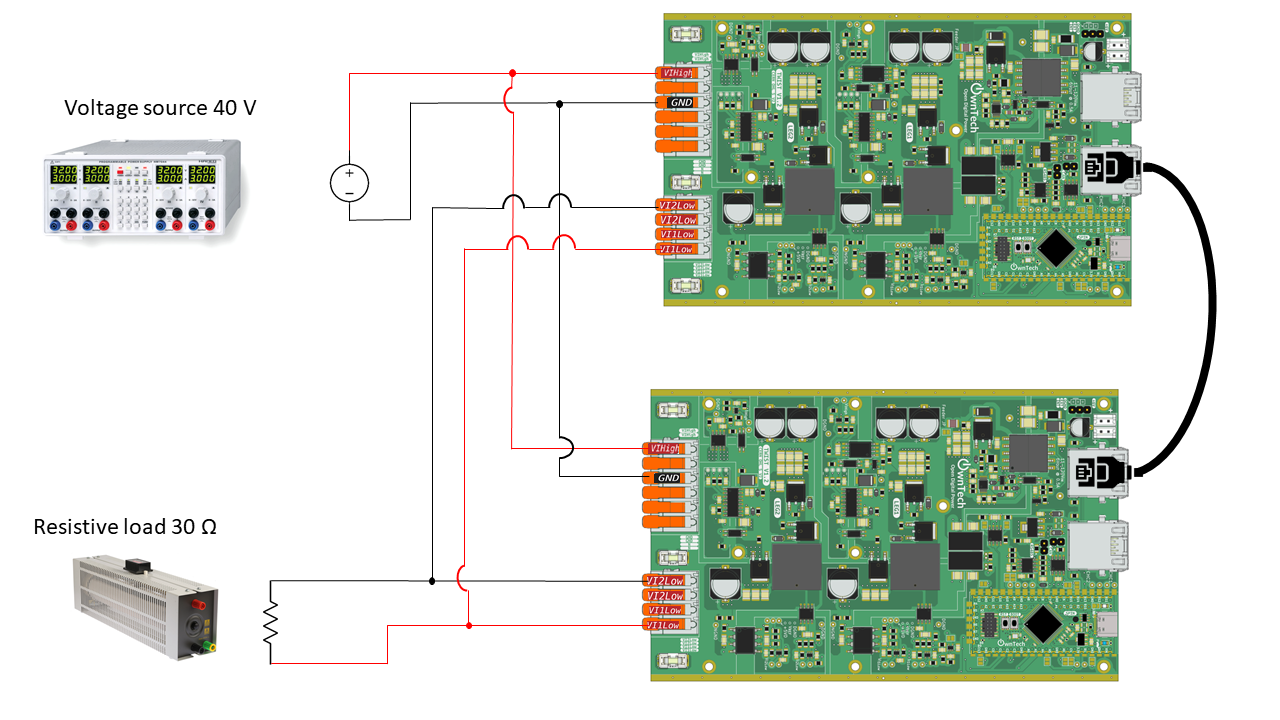
you will need :
- Two Twist
- A 40V DC power supply
- A 30Ω resistive load
- A RJ45 cable
Instruction to flash the code, and use python script
This example depends on two libraries:
- control_library
- ScopeMimicry
To use them, you have to add the following lines in platformio.ini file:
lib_deps=
control_library = https://github.com/owntech-foundation/control_library.git
scope = https://github.com/owntech-foundation/scopemimicry.git
In src/main.cpp at the line n. 48 you have a macro that defines wether you are flashing the server or the client.
To flash the server, choose :
To flash the client, choose :
After that, connect to the inverter serial monitor and press p to start power flow. Press i to stop.
There is also a current gain to control the current reference sent to the CLIENT :
This allows you to increase or deacrese the current of the CLIENT. To increase the current gain, in the serial monitor press l to decrease it press m.
To view some variables.
After stop i.e. in IDLE mode you can retrieve some data by pressing 'r'. It calls a
function dump_scope_datas() which send to the console variables recorded during
the power flow phase.
But before running, you have to add one line in the file platfomio.ini
And you have put the python script filter_datas_recorded.py in a monitor directory
which must be in you parent project directory. Then the script should capture the
console stream to put it in a txt file named year-month-day_hour_minutes_secondes_record.txt.
These files can be plotted using the plot_data.py python script if you have the
matplotlib and numpy modules installed.
Expected result
If you set up correctly the project, you should have server and client output current in phase together.