Tabs
The tabs of OwnPlot splits all the settings and functions of the app between different pages.
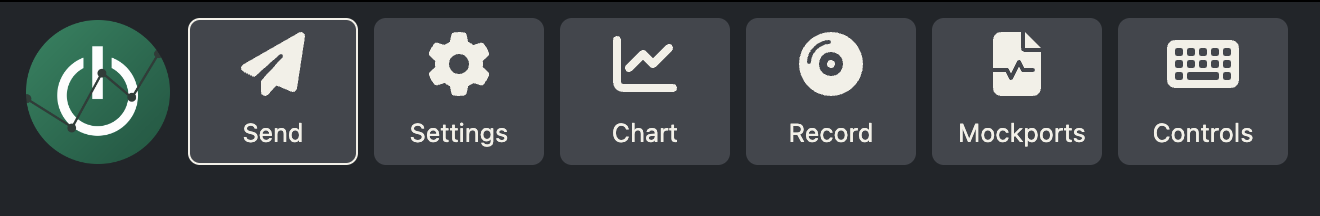
Send Tab
Purpose: The send tab is dedicated to "Send" data to the selected serial port. The most important field is
Settings Tab
Chart Tab
Record Tab
Mockports Tab
The Mockports tab hosts the setup of the Mockport 4 (File reader).
File reader
You can upload a file recorded from the Record tab and play it back.
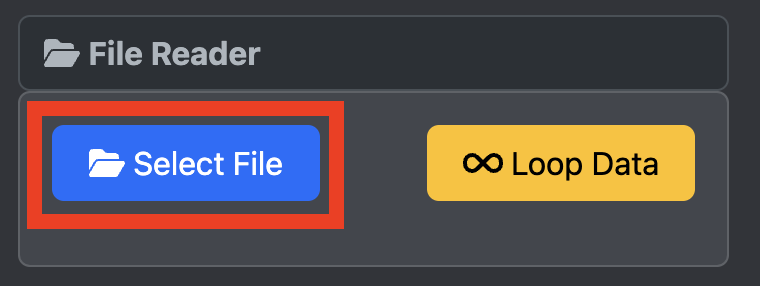
Note
You have to select the Mockport 4 in the port selector in order to upload a record file.
By default, the data will be read once and the port will automatically close.
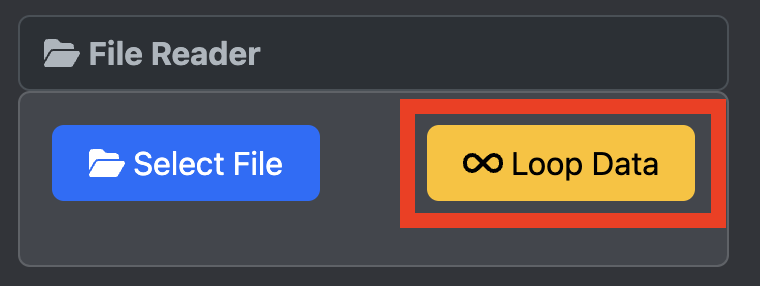 You can change this behavior by pressing the Loop Data button. This will read the available data in the provided file and restart the process every time the end file has been reached.
You can change this behavior by pressing the Loop Data button. This will read the available data in the provided file and restart the process every time the end file has been reached.
Interval
You can also change the interval of points using the interval (ms).
the smaller the number, the more data points per second will appear in the graph.
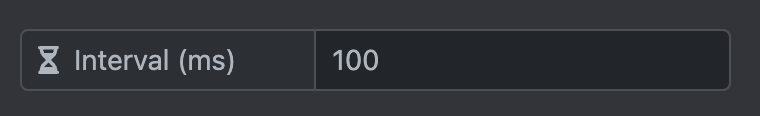
Controls Tab
The Controls tab enables you to set shortcuts for common actions.
| Shortcut | Action | Manual action |
|---|---|---|
| Ctrl + Enter | Opens/Closes the current port | click on the open/close button in the port bar |
| Ctrl + BackSpace | Clear the char/plotting data | click on the clear button in the port bar |
| Ctrl + Space | Run and stop plotting | click on running/paused button in the port bar |
| Ctrl + digit 1 | switch to Tab1 (Send Tab) | click on the Send Tab |
| Ctrl + digit 2 | switch to Tab2 (Settings Tab) | click on the Settings Tab |
| Ctrl + digit 3 | switch to Tab3 (Chart Tab) | click on the Chart Tab |
| Ctrl + digit 4 | switch to Tab4 (Record Tab) | click on the Record Tab |
| Ctrl + digit 5 | switch to Tab5 (Mockports Tab) | click on the Mockports Tab |
| Ctrl + digit 6 | switch to Tab6 (Controls Tab) | click on the Controls Tab |