First Example
The best way "to owntech" is to use our examples.
In this section we will show you how to use our example interface.
Requirements
Before you start, please make sure you fullfil the requirements below.
Requirements
- Have your VSCode Environment already setup
- Run your first compilation successfully.
- Run your first upload successfully.
- Have an USB-C cable ready
- Have a SPIN board ready (stand-alone or embedded on a TWIST)
- Have an internet connection up and running
Using the example interface
We have developed an automatic method to use the examples available in our github example repository within our environment.
Here are the steps to use it.
Step 1 - Open project tasks
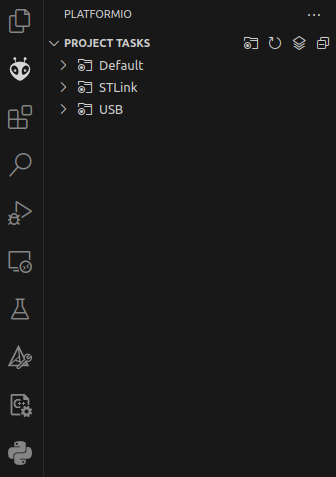
Click on the PlatformIO alien icon. (1)
- The alien icon looks like this

There are three group of tasks:
- Default:
- STLink:
- USB: These are the tasks we will work with
Environments
These three groups of tasks are called "environments" in PlatformIO.
- Default is given by PlatformIO itself and we do not use it.
- STLink is the environment that supports using an STLink when interacting to the SPIN board.
- USB is the default environment which uses an USB cable to interact with the SPIN board.
We will work with different environments in later more advanced examples.
Step 2 - Open the USB tasks
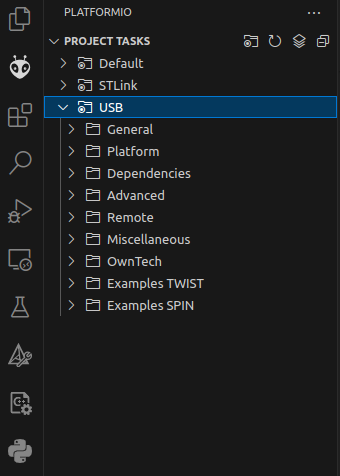
There are multiple folders on the USB tasks.
- From General to Msciellaneous are tasks by default that we don not use
- OwnTech: are tasks that can be used for more advanced users.
- Examples TWIST: are the examples dedicated to the TWIST board which we will see later.
- Examples SPIN: groups all the examples related to the SPIN board.
Step 3 - Open the Examples SPIN folder
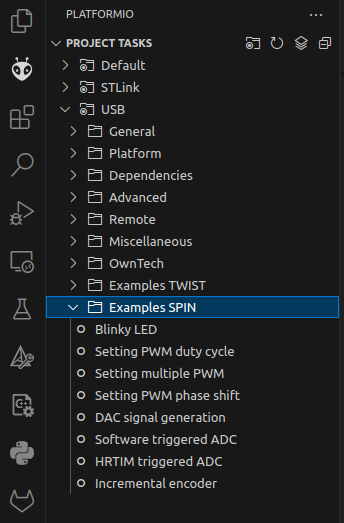
Click on the Examples SPIN folder.
You will see multiple examples on this folder.
- Blinky LED: Your trusted companion.
- Setting PWM: An example to create a single PWM signal
- Setting multiple PWM: An example for creating multiple PWM signals
- Setting PWM phase shift: An example for shifting two PWM signals
- DAC signal: An example for generating an analog signal from digital data
- Software triggered ADC: An example to activate
- HRTIM triggered ADC: An example to active an ADC measuremente using a hardware trigger
- Incremental encoder: An example on how to interface an incremental encoder to the SPIN board
Step 4 - Get your example
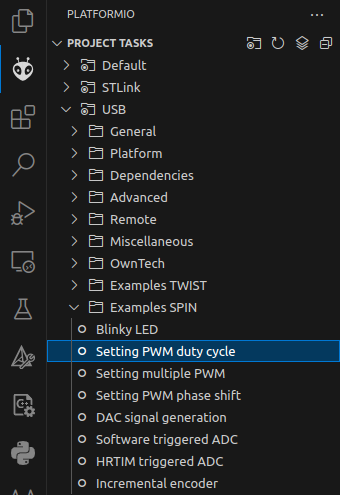
Click on the Setting PWM duty cycle example.
The file will be automatically downloaded and replace your main.cpp.
Step 5 - Build the example
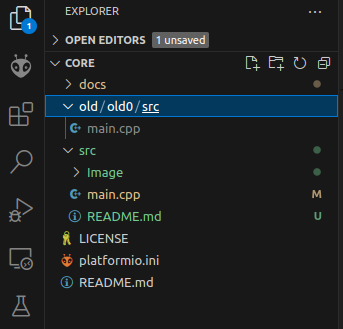
Go back to your VSCode Explorer tab.(1)
- The explorer tab icon looks like this:

Notice that an old/old0/src folder has been created.
You will find your previous main.cpp in this folder.
This way you can access your old code anytime.
In the src folder, notice that an Image folder has been created and that the readme.md of the example was downloaded.
You can click on the new main.cpp file to explore the newly downloaded example.
When you are ready to build, click on the build icon. (1)
- The build icon looks like this:

Step 6 - Upload the example
If the build is successful, connect your SPIN board and click on the flash icon. (1)
- The flash icon looks like this:

Connect your SPIN board
Remember to connect your SPIN board to your computer to allow you to upload the new example.
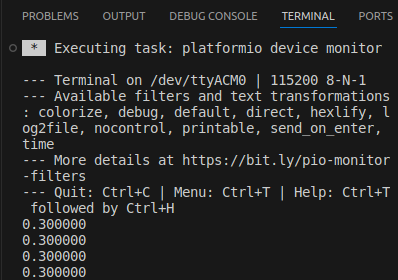
Once the upload is completed, the LED will stop blinking.
You can connect to the serial port by cliking on its icon. (1)
- The serial icon looks like this:

VSCode will open a TERMINAL window and show what the SPIN board is writing on the console.
You should see a 0.300000 which represents a duty cycle of 30%.
If you click on the terminal and push the d key on your keyboard, the value will go DOWN and decrease to 0.250000.
If you push the u key on your key board, the value will go UP and increase back to 0.300000.
Congratulations! you have uploaded your fist example. Do not hesitate to explore more examples either via our interface or our repository.
List of contributors
Here is a short list of contributors to this page:
- 2024.02.24: Ayoub Farah, Luiz Villa
- 2021.11.04: Loïc Quéval, Romain Delpoux, Adrien Prévost
- 2021.11.07: Luiz Villa, Antoine Boche
- 2022.01.24: Luiz Villa, Adrien Prevost, Loïc Quéval
- 2022.03.13: Luiz Villa
- 2022.05.06: Luiz Villa
- 2022.06.23: Loïc Quéval
- 2022.01.16: Mathilde Longuet and Luiz Villa
- 2023.07.10: Luiz Villa
- 2023.09.02: Mathilde Longuet
- 2023.09.25: Mathilde Longuet